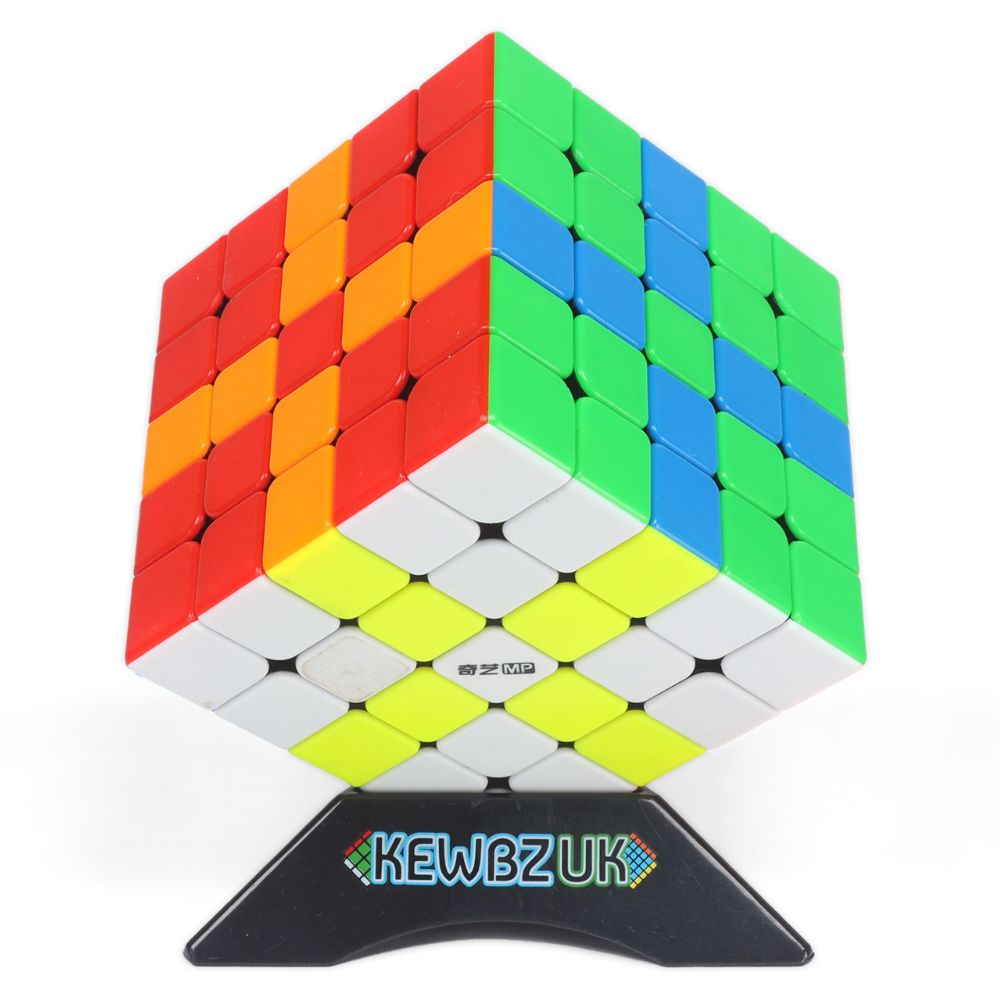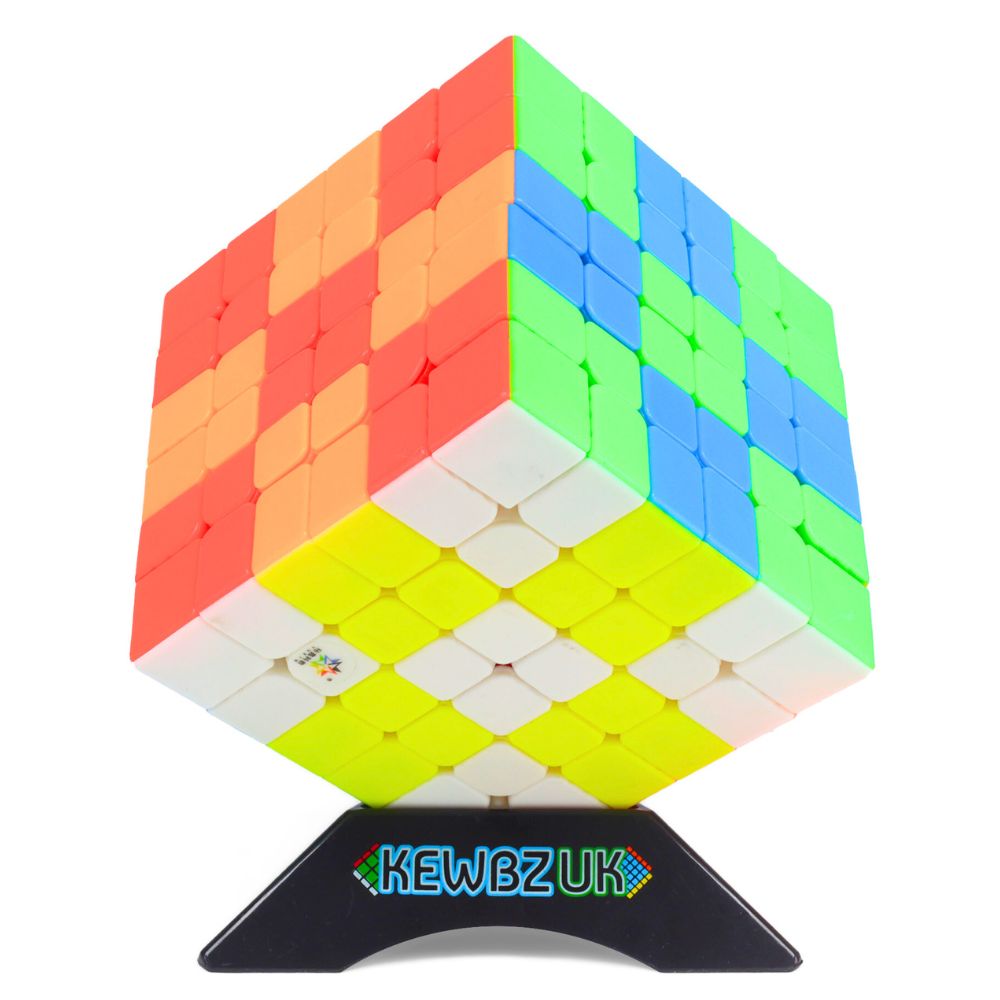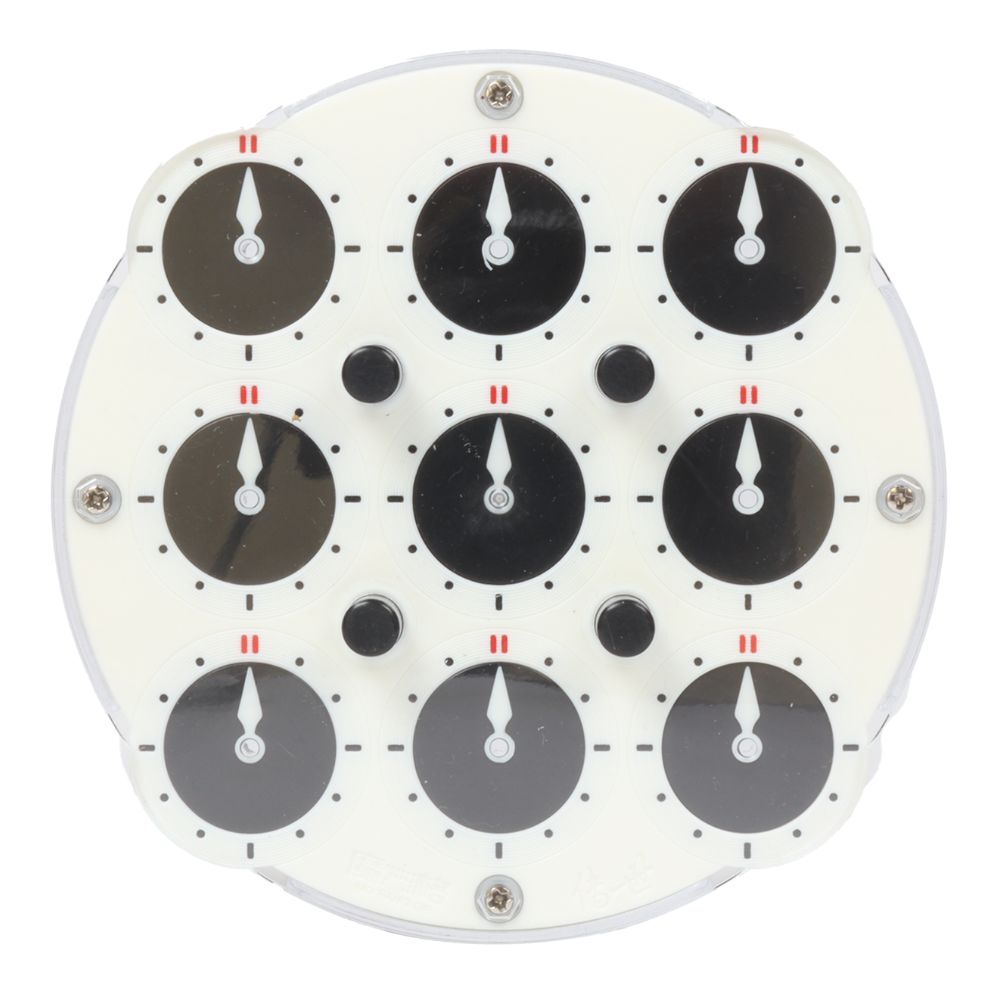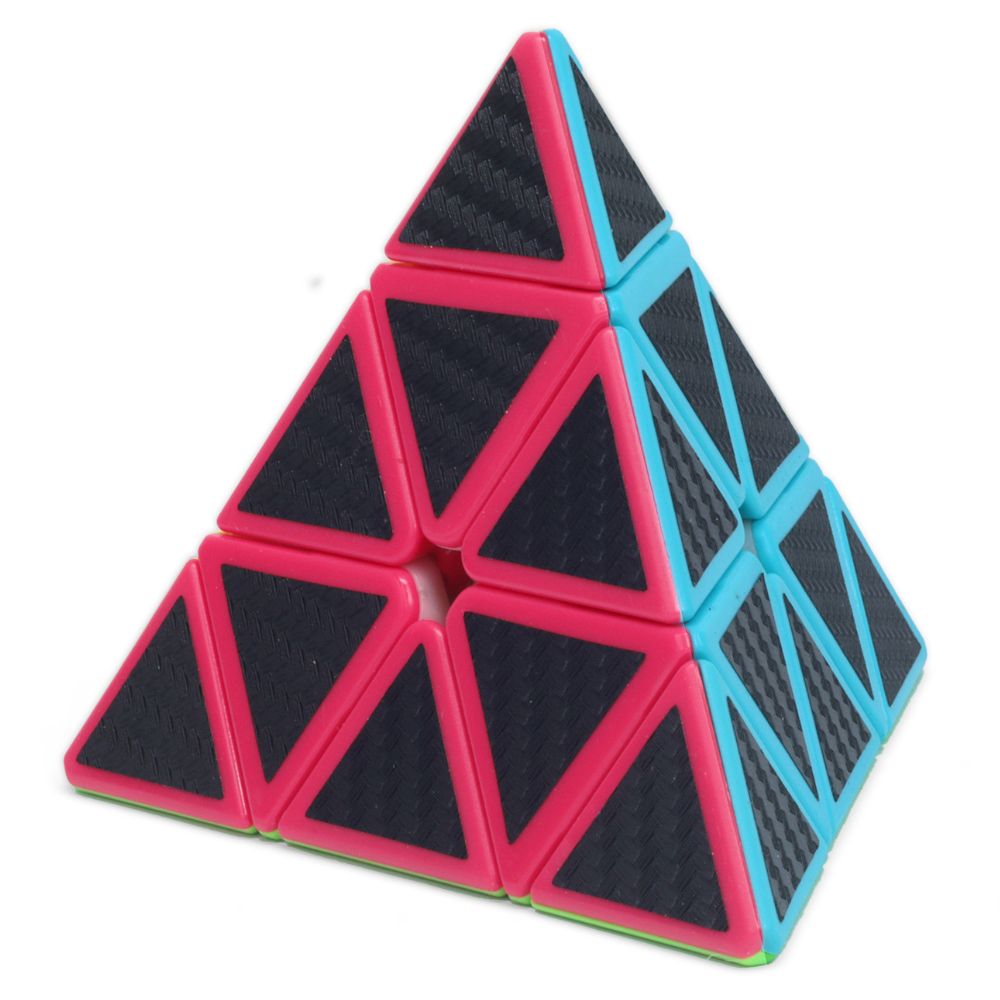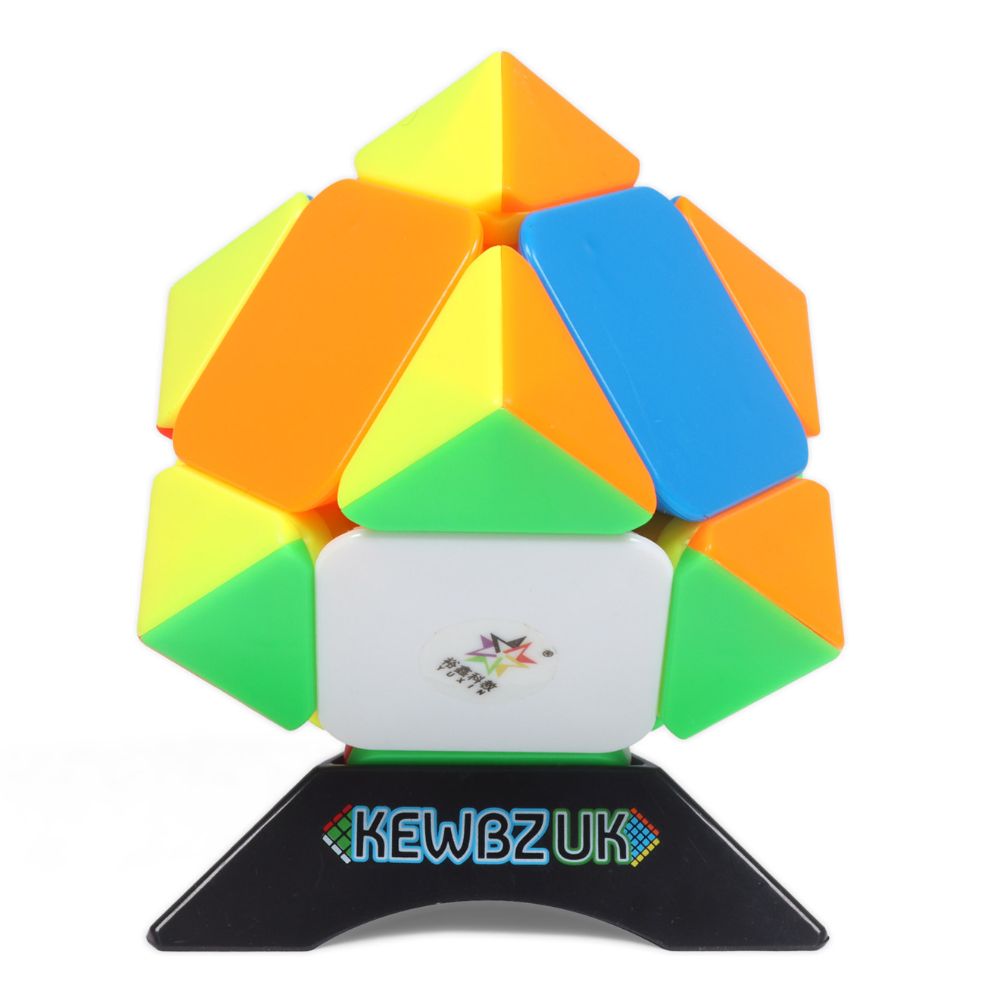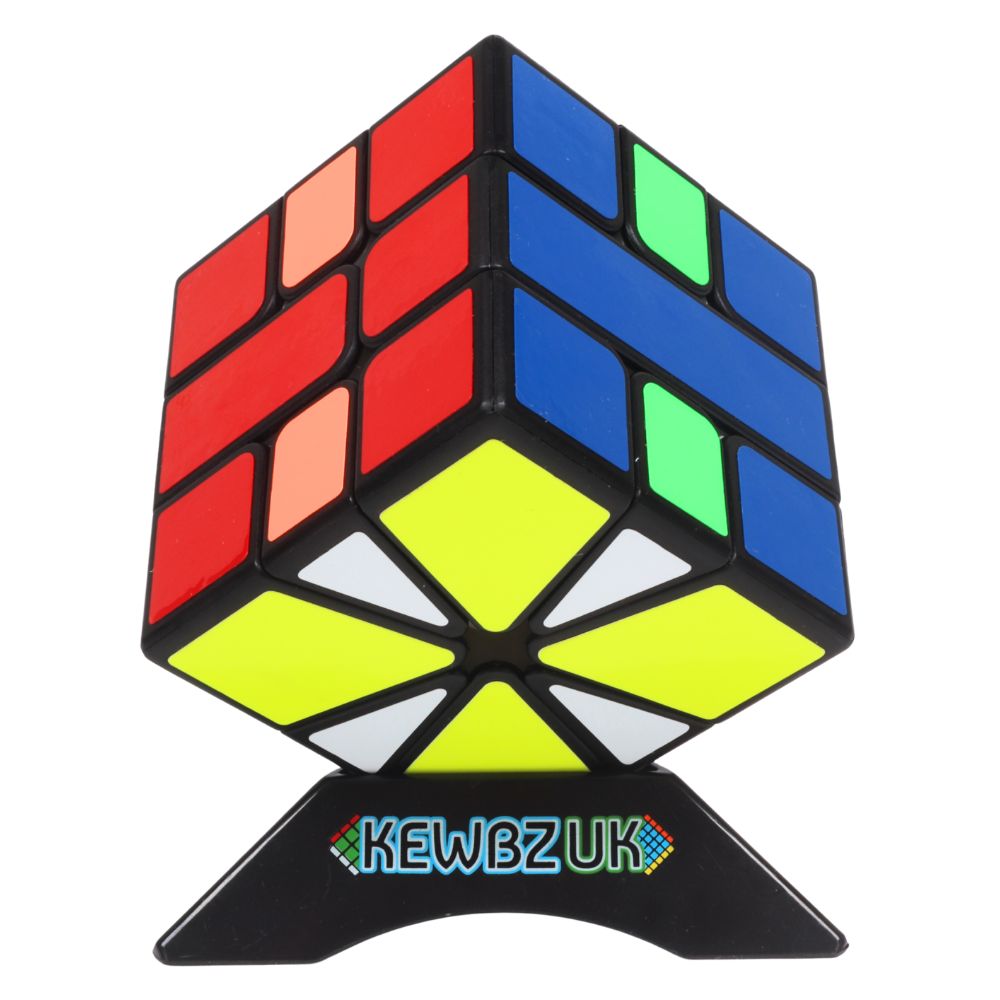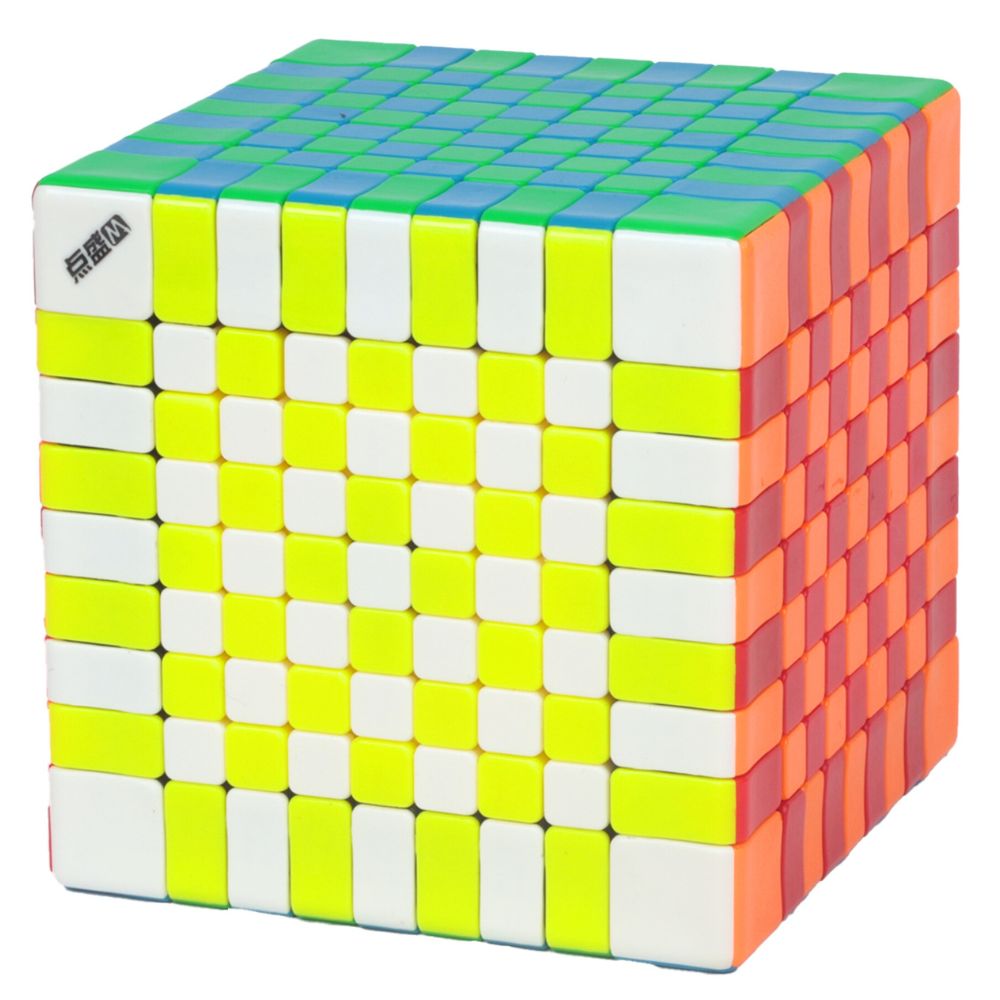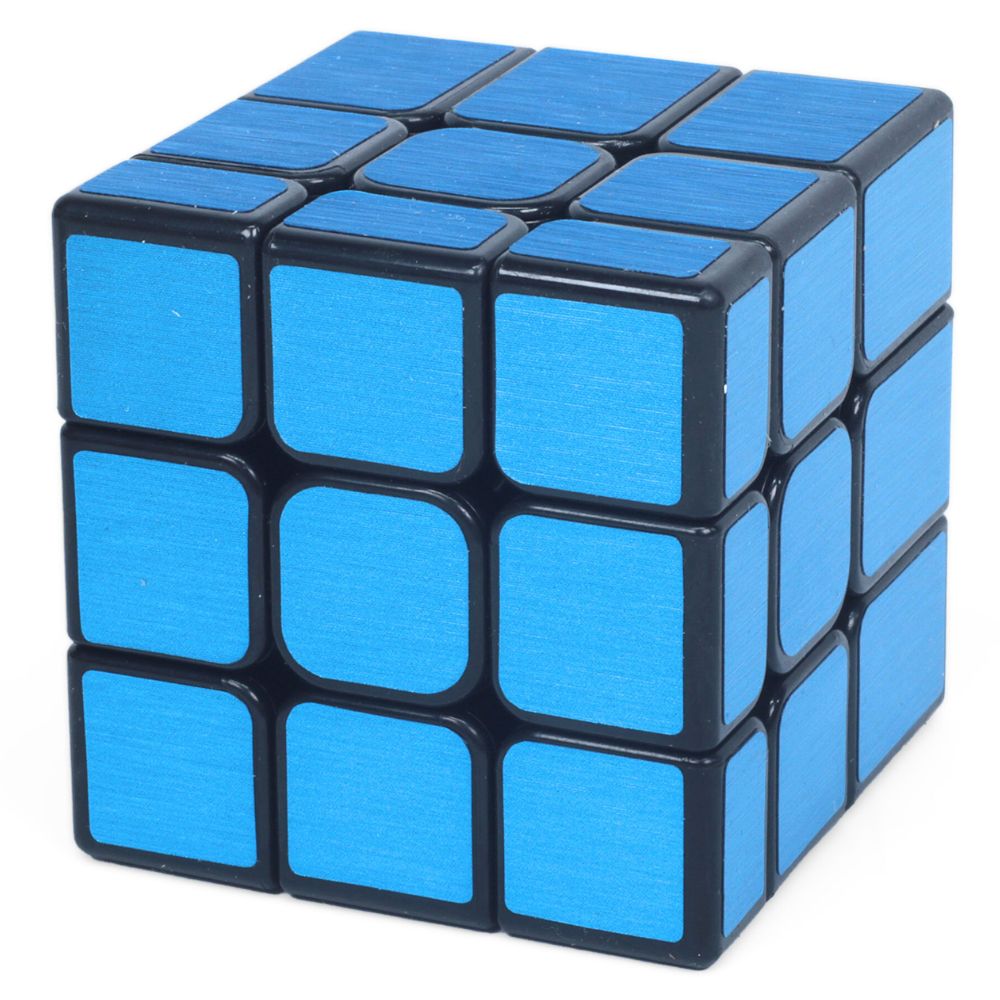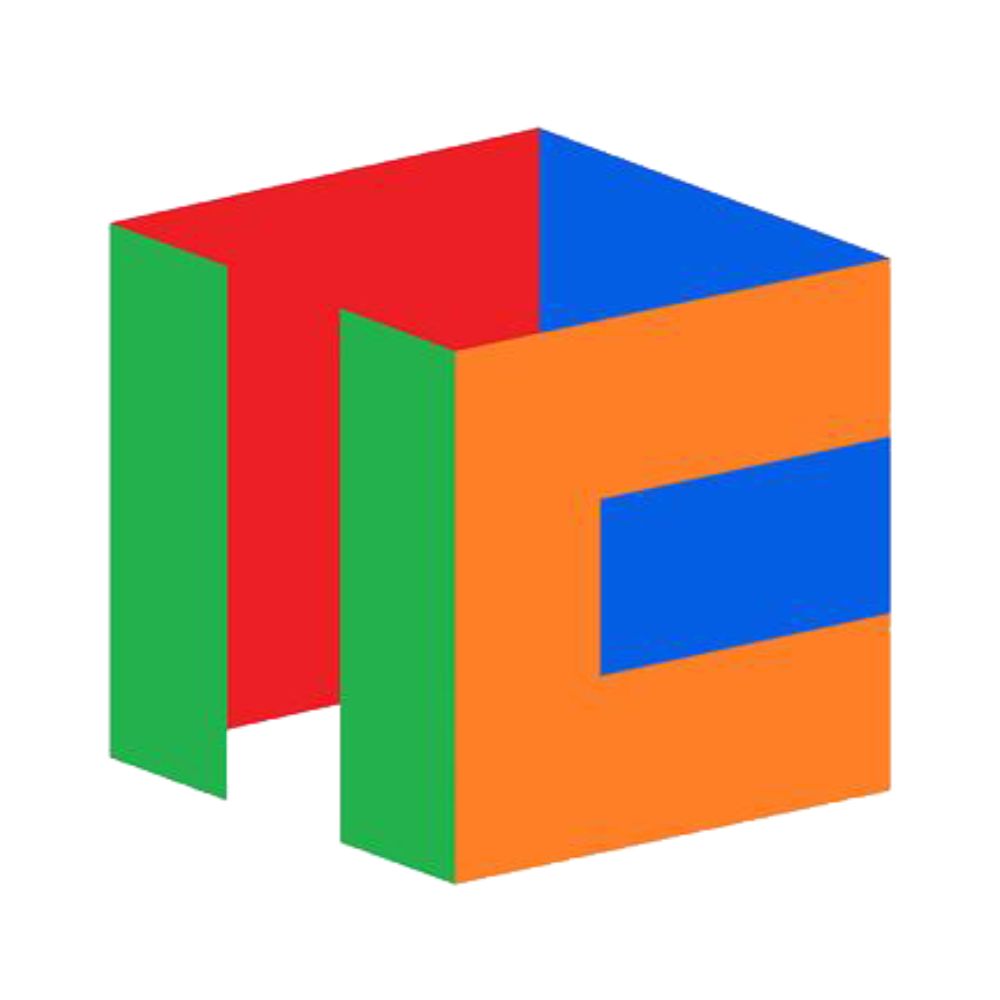Luke Terzich - Oct 10 2020
New Feature - Wishlist
We've been working super hard to improve the overall shopping experience at KewbzUK. We recently published a survey asking what you, the customer would like to see changed/added to our current website. We had hundreds of responses and we also received some amazing tips and advice on how to improve.
In this article we are going to go over one of the biggest updates to date!
Our new Wishlist feature
We have been asked time and time again to incorporate a 'Wishlist' into our website. A wishlist, just incase you didn't know, allows shoppers to create personalised collection of products they want to purchase and save them in their user account for future reference.
How does it work?

adding a product to the KewbzUK Wishlist
Simple navigate to a product page and click the "Add to Wishlist" link just below the product title. Once added, you can view your wishlist by clicking the "My Wishlist" banner on the far right of the screen or clicking the "My Wishlist" link in the footer section under "Useful Links".